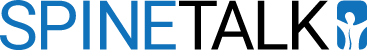Telemedicine
- Computer. If possible, use a desktop or laptop rather than a phone to allow for a larger screen in case your physician needs to show you imaging. This also allows your hands to be free to participate in the physical exam portion. Make sure your screen is set at eye level to avoid your face being cut off. You can use your cellphone if a laptop or computer is not available.
- Your Area. Make sure you have enough space to take a few steps around your device should the physician ask you to stand up, walk or perform motions such as bending forward or backward.
- Eliminate Distractions. So long as it is safe to do so, keep your pets and children in another room, close your door and turn off your radio or TV during the call.
- Dress Appropriately. Most of your visit will take place with you sitting, but do not forget that your physician may ask you to stand up. We do not want to see you in your boxers or underwear so wear appropriate clothing.
- Keep Your Phone Nearby. You will receive a telemedicine link ahead of your scheduled visit, so please test your internet connection and audio prior to the visit.
- Feel free to call our office if you need help! We have staff that can walk you through the process. In some cases, technical difficulties may require that we call you on your phone
Contact us to Schedule Your Telemedicine Appointment Today